Go Document Merge
Effortlessly generate thousands of personalized documents from your Google Sheets data. Start creating personalized documents today.
Create thousands of personalized documents from Google Sheets in 3 simple steps:
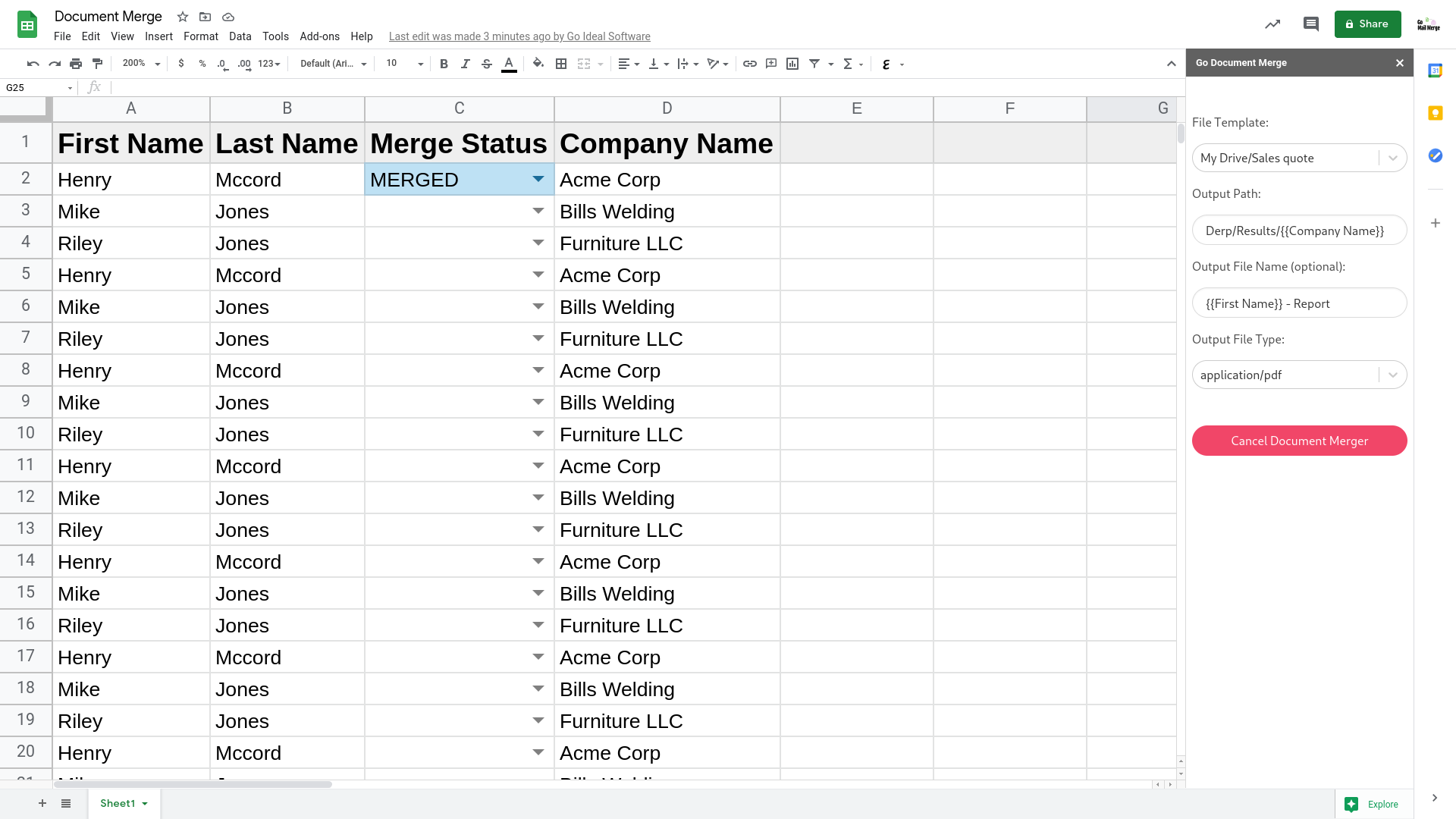
1. Prepare your Document Data in a Google Sheet
Create your Google Sheet with your document data. Create new columns for each new data point for your documents i.e. First Name.
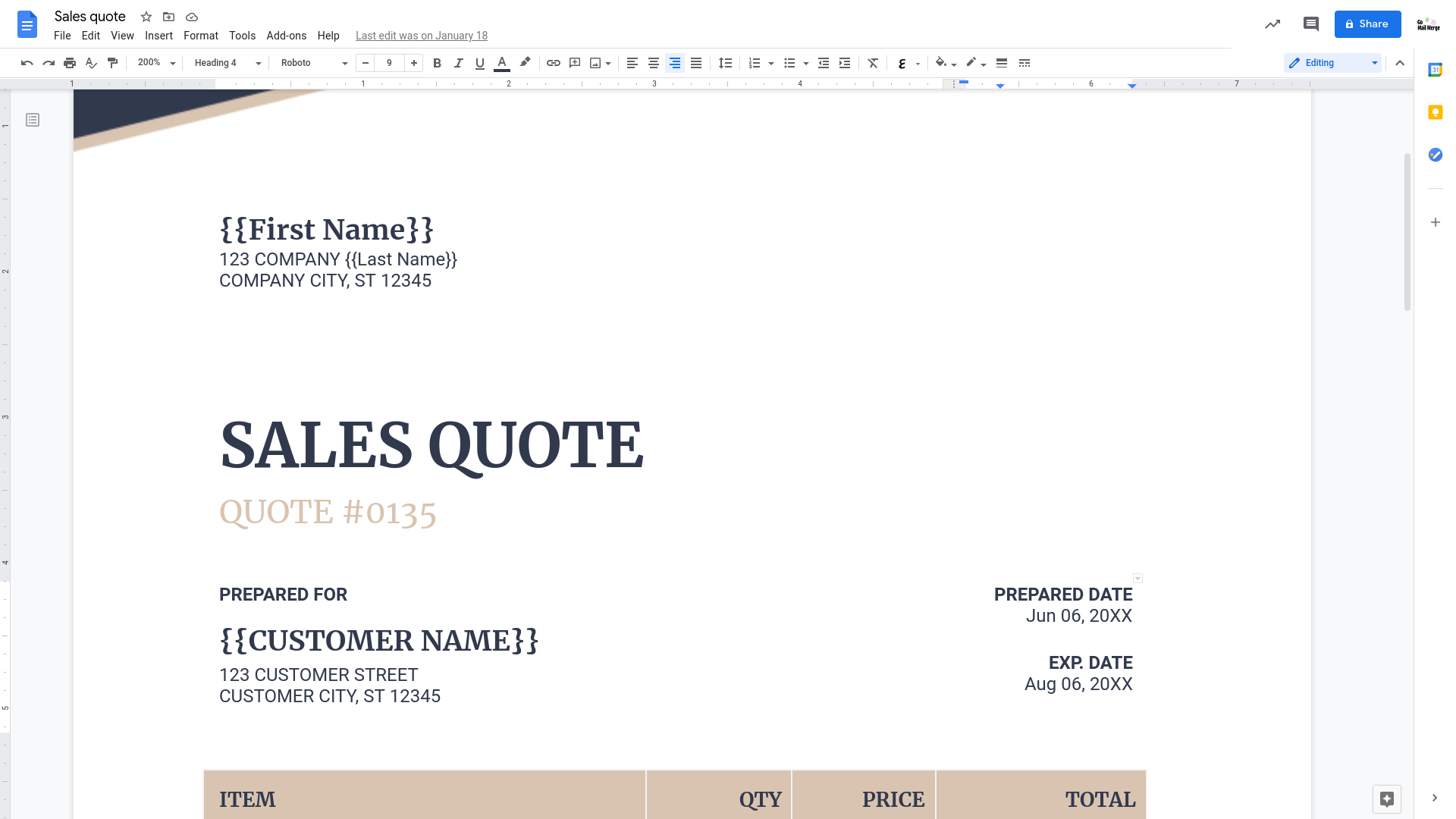
2. Create your template in Google Documents
Open an existing template or create a new Google Document and insert {{Company Name}} variables for each Google Sheet column that you'd like inserted into your template document.
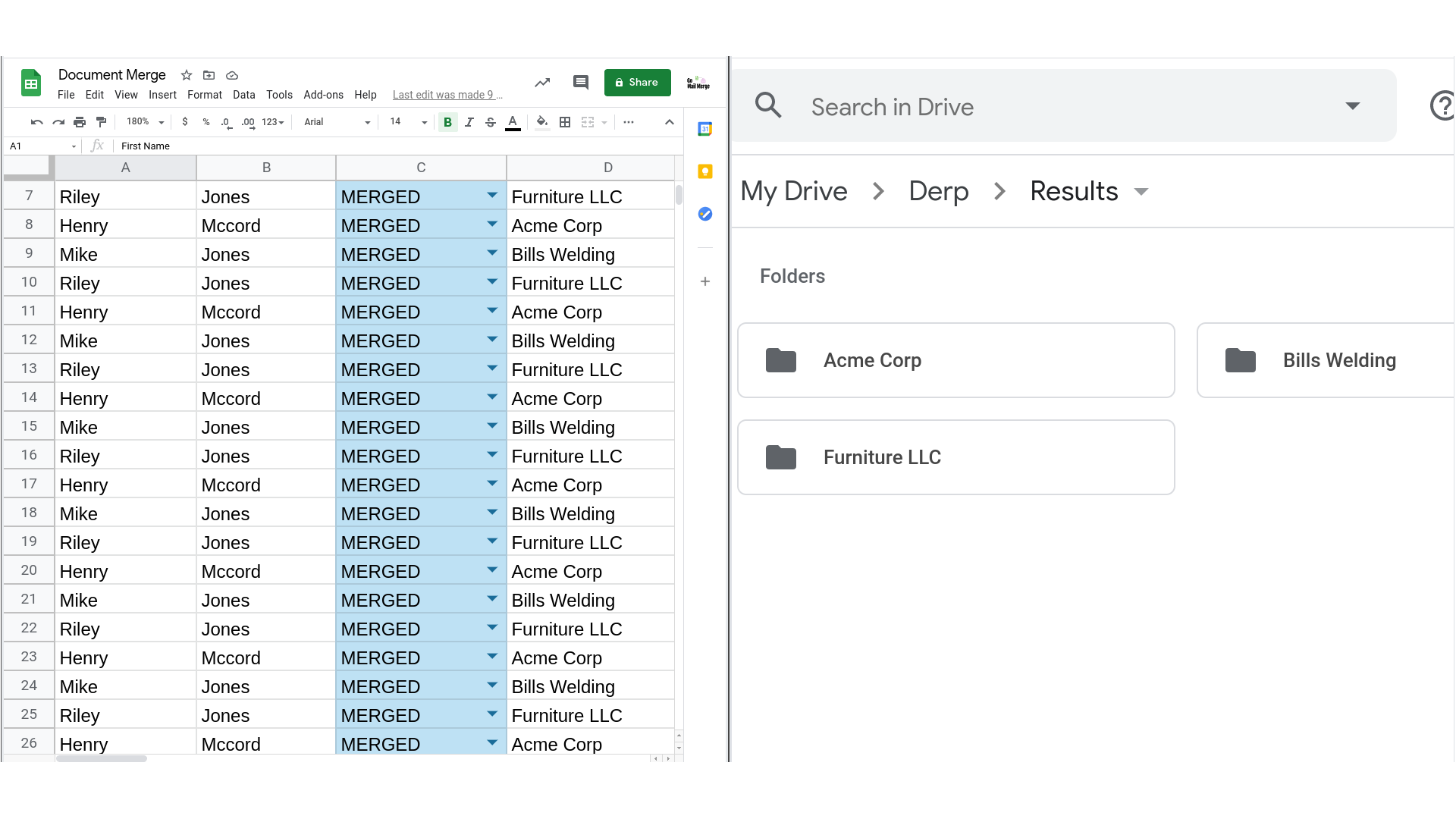
3. Start your Document Merger with Go Document merge
Insert a Google Drive folder path for the output files including variables General Chemistry/Report Cards/{{First Name}}-{{Last-Name}} then click Start Document Merger!
Exclusive features:
Integrates with Google Sheets & Google Drive
Automagically gets the job done
View current status in Google Sheets
Create thousands of personalized documents
Some of our current users:









What our customers say:
